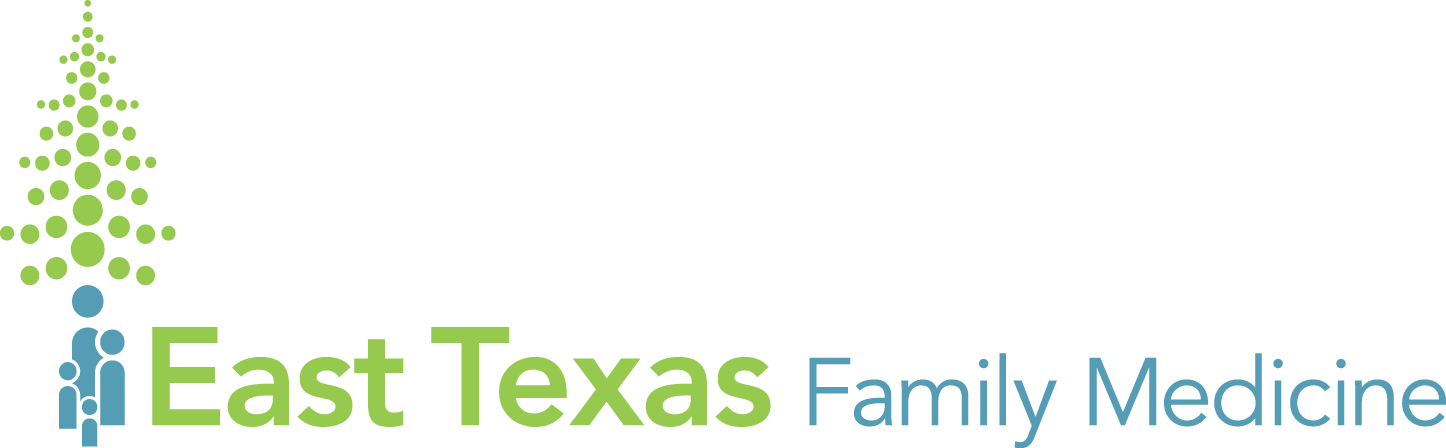To create your patient portal account, go to the Athena Patient Portal to set up your account.
Click Sign up today to begin the registration process.
When asked if you are the patient, select yes or no. Enter the patient’s date of birth and the email address that will be used for the patient.
A verification email will be sent to the provided email address.
From this email, click Create My Account.
Create a password for the portal account.
Choose a security option (a text with a security code, a call with a security code, or answer a security question) for how you would like to confirm your identity.
The registration process is complete. Click Continue to be taken to the Patient Portal.
You are now registered and can view your appointments, messages, billing options, and results.