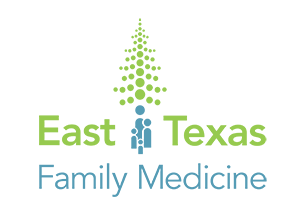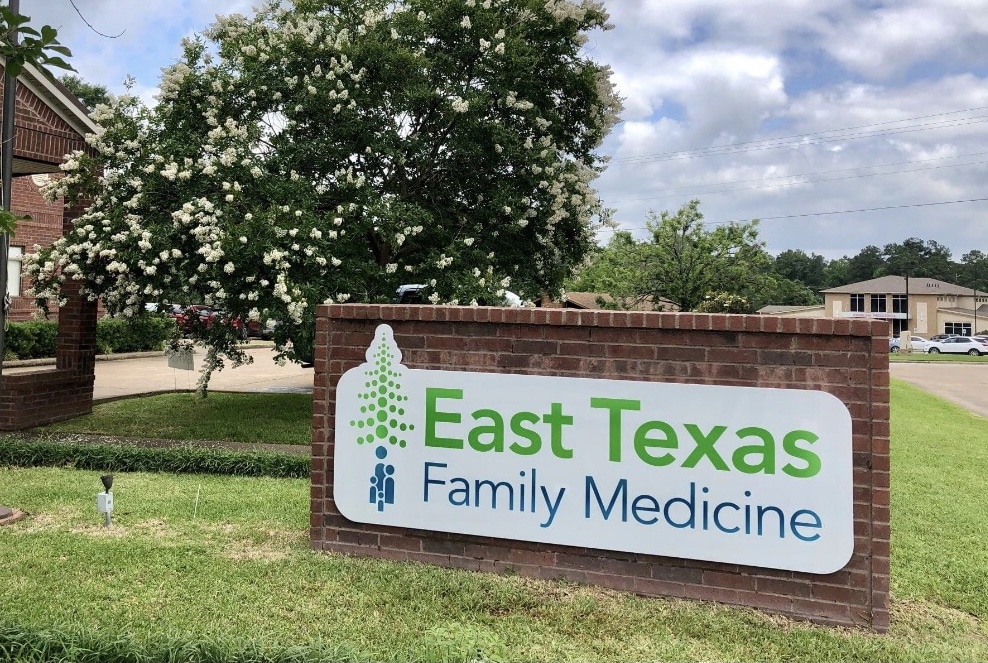Dr. James Caskey & Dr. Angela Hafernick, East Texas Family Medicine
“We would like to introduce you to Catalyst Physician Group. Being part of this group of physicians gives us greater access to resources, technologies, and systems, all of which we will use to continue advancing your health and care. We invite you to take a look around and learn more about Catalyst Physician Group and their mission to help communities thrive. Thank you for being a loyal patient of East Texas Family Medicine. We look forward to continuing to serve you.”
Book an Appointment
View Our Locations
Back to top